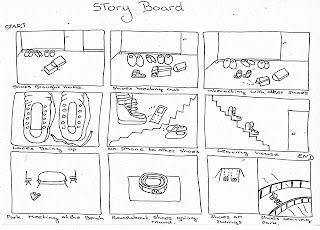Date Set: 19th April 2010 Date Due: 27th May 2010* Develop an experimental approach to new and emergent media
* Explore communication strategies for new and emergent media
* Learn about the application of new and emergent technologies
* Keep an ongoing record of your explorations and developments in the form of a blog - what I'm doing here.
BRIEF:
Choose from
one of the briefs below:
(
a) Create a set of interactive instructions using photography or video with an appropriate multimedia software.
Examples:
- Record a "How to . . " - Sequence - "Wiring a plug"
(
b) Produce a piece of interactive media that shows one
journey from different/varying viewpoints.
Examples:
- Walk - Night out
(
c)
Create a visual timeline from a personal interpretation of history and present using sound, photography, video or an approprite motion graphics.
Examples:
- Film - Make own sound track - Quick time movie
My initial idea is to choose brief (
b)
- producing a piece of interactive media that shows one Journey, but i will carry out further research before choosing my final piece.